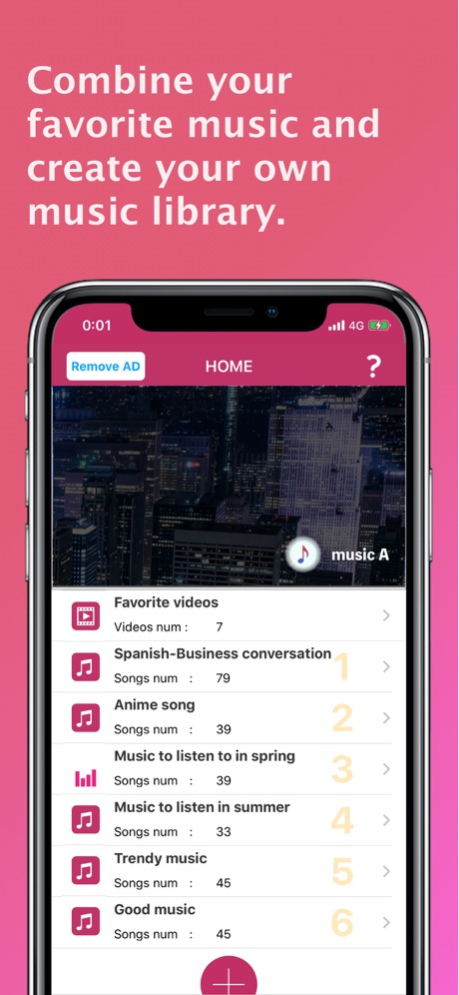musicA -Audio Speed Changer 4.1.8
Free Version
Publisher Description
In addition to enjoying different forms of music, this app is also very useful for language learning.
You can easily create your own music library by freely combining your favorite songs.
You can also learn the language on your smartphone by simply scanning the language book and registering lyrics while traveling!
This application includes the following features:
・Function to create a library of original music from the music in the terminal
・Section repeat playback function
・Play music from 0.5 to 50.0 times the music in the device
※Music on the cloud is not supported
※Video is supported from 0.25 to 3.0 times speed
・Music lyrics registration and editing functions
※This feature applies to music stored on the device.
・Music ranking information display function
・Search music on the web, Favorite videos management function
・High-speed scanning function that extracts character strings from images
・Multilingual translation function
----------------------------------
About deleting ads
----------------------------------
Paying 12 eggs per month ($ 1.99) will remove some ads (to reduce server load)
Ads on the "Text" tab will not be deleted)
◇ About “automatic continuous billing”
If the automatic renewal is not canceled within 24 hours, the contract period will be automatically renewed.
You will be charged for auto-renewal within 24 hours of expiration.
◇ Confirmation and cancellation of contract period
* If there is no "Register", automatic update is not registered.
◇ Restore purchase information
When changing models, the purchase status can be restored free of charge.
Log in to the device with the same Apple ID as when you purchased and press the “Restore from previous purchases” button.
◇ Notes
・ Cancellation for those who have been charged cannot be made by any other means.
・ We do not accept cancellations for the current month.
・ You will be charged via your iTunes account.
◇ Terms of Use / Privacy Policy
(Link: https://www.ios-app-develop.com/blank-8)
We do not provide personally identifiable information to third parties.
Pay close attention to the management of personal information and treat it as listed below.
・ When supporting
No personally identifiable information will be sent.
Only the device type / OS version for analysis is included in the support email.
・ Data analysis
In order to improve the convenience of the app, data analysis is performed when a problem occurs.
Data handled by developers here does not include personally identifiable data.
◇ Disclaimer
Although we provide support for problems and inconveniences as much as possible, the developer will not be liable for damages caused by users using this application.
Dec 9, 2023
Version 4.1.8
Minor bug fixes
About musicA -Audio Speed Changer
musicA -Audio Speed Changer is a free app for iOS published in the Audio File Players list of apps, part of Audio & Multimedia.
The company that develops musicA -Audio Speed Changer is Takahiro Kuribayashi. The latest version released by its developer is 4.1.8.
To install musicA -Audio Speed Changer on your iOS device, just click the green Continue To App button above to start the installation process. The app is listed on our website since 2023-12-09 and was downloaded 8 times. We have already checked if the download link is safe, however for your own protection we recommend that you scan the downloaded app with your antivirus. Your antivirus may detect the musicA -Audio Speed Changer as malware if the download link is broken.
How to install musicA -Audio Speed Changer on your iOS device:
- Click on the Continue To App button on our website. This will redirect you to the App Store.
- Once the musicA -Audio Speed Changer is shown in the iTunes listing of your iOS device, you can start its download and installation. Tap on the GET button to the right of the app to start downloading it.
- If you are not logged-in the iOS appstore app, you'll be prompted for your your Apple ID and/or password.
- After musicA -Audio Speed Changer is downloaded, you'll see an INSTALL button to the right. Tap on it to start the actual installation of the iOS app.
- Once installation is finished you can tap on the OPEN button to start it. Its icon will also be added to your device home screen.